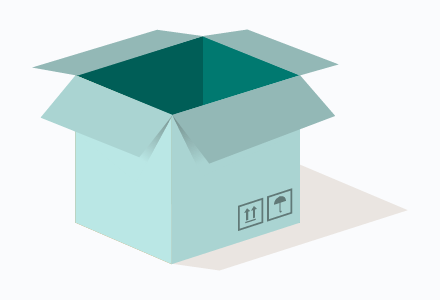Looking to trade-in your old device? Watch how!
How to trade-in your old device: 4 quick and easy steps
-
Step
1Use our trade-in tool

Our trade-in tool is available from our product pages, so make sure you click it to start your trade-in.
When you do, we’ll ask you a few quick questions about the device you’d like to trade-in.
If your device is eligible, we’ll offer you it’s value back as a refund if you complete the trade-in process and purchase a new device from us.
Step
1
-
Step
2You’ll receive a trade-in Return Kit
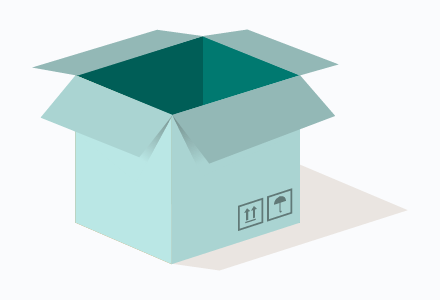
Once you've completed the purchase of your new device, we'll send you a trade-in Return Kit in the post, including a pre-paid package and label. Just put your old device into it and post it back to us.
Before you do, make sure your device is free from any password, pin, or account locks because this will stop us from processing the trade-in.
The Return Kit will arrive at the same time as your new device.
Step
2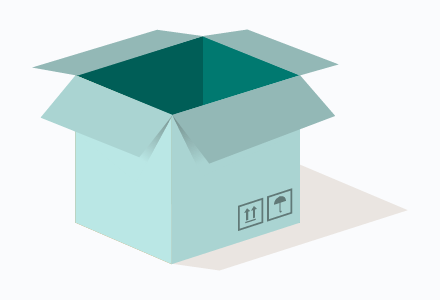
-
Step
3We’ll inspect your device

Your device will go to our team of experts, who will inspect it to ensure it's in the condition you described when you used our trade-in tool.
If we discover any differences that affect the device’s valuation, we’ll ask you to either accept a new value or cancel your trade-in.
If you choose to cancel, we’ll post your old device back to you for free which will end the trade-in.
Step
3
-
Step
4You’ll receive your refund

After your device is inspected and approved, we’ll credit the payment card you used on your initial purchase with the accepted valuation of your trade-in device.
The refund will be issued within 48 hours after trade-in completion, but please allow an extra 2 to 3 working days for your bank to process it.
All done, easy peasy!
Step
4